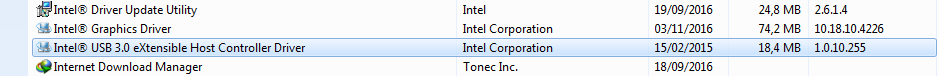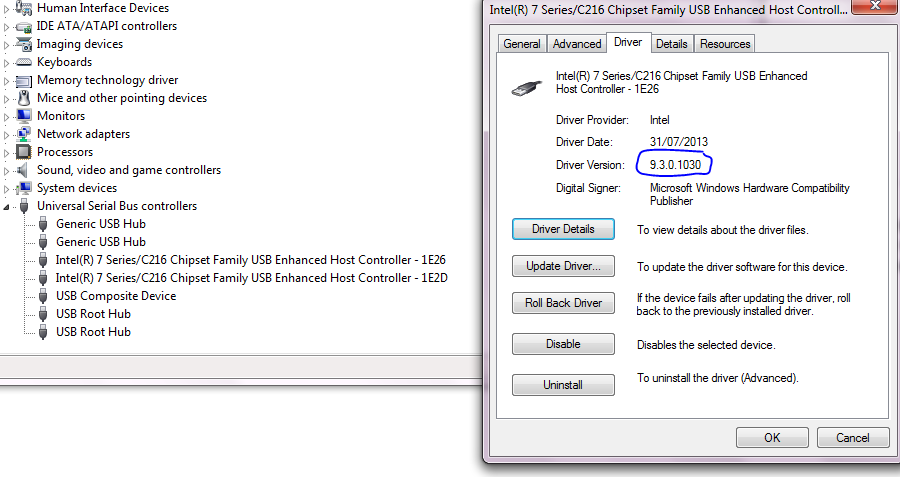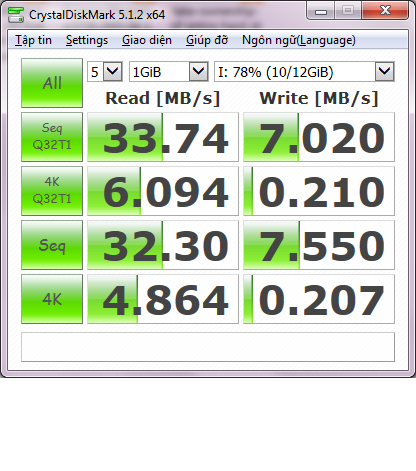I noticed one day that my machine was starting to run slower than normal; when I opened the task manager I saw nearly 50 running "Intel(r) system usage report"s all running at once. I'm not sure how to stop so many from opening at once or if this is a virus or bug on my machine. I normally run with 100-102 processes happening but this brought it up to 170 on occasion.
Many Intel(R) System Usage Reports
I can't find IRST software to launch in windows 7
My raid showed as degraded as one of the drives became unplugged. I plugged the drive back in, and now it shows REBUILD at startup, and says it needs to be rebuilt from within the OS, but I cannot find the utility to launch within windows 7. What am I doing wrong? Where do I find it?
Any help is greatly appreciated!
Windows Server 2016 + Intel RSTe RAID
I have just installed Windows Server 2016 on my Supermicro X10SL7-F and have a mirrored boot drive that I initially created in the BIOS. When I launch Intel RSTe it looks like this:
The two SATA SSD 119GB drives make up the mirror but why can't I see the RAID volume? In explorer it looks like this:
Why does it say "Unknown controller" under devices? Am I missing a driver or running the incorrect utility to monitor the RAID on my system? Is this an issue with Windows Server 2016 possibly?
Can someone assist please? Thanks!
Intel INF driver error unknown
Hi,
If I try to install the latest INF driver on my PC setup exit with an "unknown error":
My specs:
- Intel Core i7 860
- Gigabyte p55a-ud5
- Windows 10 64 bit
Any help could be appreciated. Thanks a lot
Here the log: [0E68:0E64][2016-10-29T22:37:30]i001: Burn v3.7.1224.0, Windows v6.2 (Build 9200 - Pastebin.com
How do I remove RST software and drivers safely
A bios company said to add this so I could run my SSD on older Alienware M17 with old BIOS on my JMB36x storage controller that has taken over my BIOs since suggested? And will I still be able to access my storage....trying to install Linux and RST won't do it.
I'll never buy another Dell because no new Bios's because Dell bought Alienware shortly after i purchased my M17 and abandoned it!!! Sorry.
SSD and Rapid Storage Technology
Hi,
Yesterday i've been trying all day to accelerate my harddrive using my 20GB SDD.
So I successfully installed the Intel Rapid Storage Technology software and was able to change my SSD into a caching device.
My SDD model is KINGSTON SMS151S324G
Hard Drive is TOSHIBA MQ01ABF050
But the problem is that everytime i try to accelerate my hard drive I get the same error: "An unknown error has occured while an operation was in progress. The operation could not be completed."
If I then check my windows log files IRTS_UI gives me the following error: "Error: Action failure, Action request timed out DiskSetCacheMode."
While browsing some people found a solution by shrinking their main partition by about 20MB. This however does not solve the problem for me. I Keep getting the same error.
All my drivers are up to date and I am using the latetst RST software.
Note: I also changed my BIOS - stettings to work as RAID, so this cannot be the problem either.
Hope somebody can help me.
Vincent
Sudden drive failure in RAID 5, can't rebuild
I have a 6 drive array with RAID5. One of the drives failed outright. When I booted up this morning, it wasn't even registering. I've plugged it into other ports and it's just gone. That caused the RAID to return as failed. I put in another drive - this one is considerably larger than the others. I want to rebuild the array so I can pull my data off there. I was working on a project and I don't have a recent backup for several of the assets.
There is no option in the Intel RST to restore to another drive. It sees the new drive it its spot but doesn't rebuild automatically or ask me if I want to restore.
Is there a way I can get the array to rebuild without sending this to a data recovery center? I don't have $15K to throw at this. I have looked everywhere for a solution and I can't find anything where people didn't just start from scratch.
Thank you.
Intel RST Setup Shuts Down Computer
Hello everyone. I have an incredibly frustrating issue with my computer when attempting to setup a RAID 0 array. When I boot my system with RST enabled, but no RAID array, everything works fine. When I interrupt the boot process, with ctrl + i, to configure the RAID array in RST, I can stay in the menu and do whatever I want but the system will power off after approximately 15 seconds. No matter what menu I am in or what was selected. There seems to be no trigger other than just time. I have attempted to reset my BIOS, update my BIOS, do a bare-bones start with no GPU, one stick or RAM, etc. Nothing has had any effect on this problem.
Specs if necessary:
Asus Z170 Pro Gaming Motherboard
6600k @ 4.7 GHz (returned to stock during testing with no change)
Corsair H80i cooler
16GB DDR4
Asus Strix 980ti OC
EVGA 750W Supernova PSU
2x WD 1TB hard drives
RAID SATA BIOS setting slows start up and shutdown, sleep and wake (Z170)
My computer is relatively new. I have determined that a reproducible problem occurs when I set the SATA mode in the BIOS to RAID (from AHCI). With RAID set, all kinds of boot and shutdown are slow. After shutdown and sleep has shut off the graphics card (monitor in stand by), the fans and power light stay on for 3-7 minutes. Attempting to wake used to be protracted but worked eventually (albeit slower than a cold boot) but more recently the wake attempt seems to be aborted and the PC resets or restarts instead.
During boot, the computer spends a prolongued period of time in the phase prior to handover to Windows. The animation, in case it helps, is shown in the video below with a noisy electronic music track that I cannot protect you from.
https://www.youtube.com/watch?v=otw9ONYJLkk
Is there any way around this other than using a software RAID? Is there any way to tell whether the cause is on ASUS' side or Intel's? I have the latest chipset driver: Intel Chipset Driver V10.1.1.13. I have the second-most recent BIOS update. The latest simply adds support for CPUs I don't have so is not a potential solution.
The HDD-based RAID 0 is seen as an SSD by the OS which is apparently not an uncommon problem for at least one other Intel chipset (X79).
Further, one SATA drive would fail to wake/disappear from Windows when waking and could only be restored by restart or scanning for new hardware in Windows Device Manager. I side-stepped that problem by transferring it to a PCI-E SATA expansion card.
OS: Win 10 Pro 64-bit
Mainboard: ASUS Z170 Pro Gaming, BIOS v1904
CPU: Intel i7 6700 (6th gen), Stock HSF, Undervolt Offset -0.15 V, LLC 4
RAM: Corsair LPX Vengeance 2x8GB DDR4-3000 (CMK16GX4M2B3000C15)
Graphics: Gigabyte NVIDIA GeForce GTX 950
Sys Drive: Samsung Evo 750 SSD, 250 GB
Data Drives: OCZ Vertex 2 SSD, 60 GB; WDC WD1002FAEX-00Y9A0, ~1 TB; WDC WD2003FZEX-00Z4SA0, ~2 TB; WDC WD2002FAEX-00MJRA0, ~2 TB; RAID 0, ~300 GB [Maxtor 6B160MO x 2]
PSU: XFX TS 750W (P1-750S-NLB9)
Bluetooth: Parani UD100 Bluetooth USB Adapter
Monitor: LG 21.5" W2246S-BF 16:9 Wide LCD Monitor 1920x1080 5ms
Logitech G500 mouse, K120 keyboard.
UEFI BIOS divergence from optimised default settings
AI Overclock Tuner [Auto]->[XMP]
DRAM Frequency [Auto]->[DDR4-2933 MHz]
Min. CPU Cache Ratio [Auto]->[40]
Max CPU Cache Ratio [Auto]->[40]
CPU Core/Cache Voltage [Auto]->[Offset Mode]
DRAM Voltage [Auto]->[1.350]
DRAM CAS# Latency [Auto]->[15]
DRAM RAS# to CAS# Delay [Auto]->[17]
DRAM RAS# ACT Time [Auto]->[35]
CPU Load-line Calibration [Auto]->[Level 4]
SATA Mode Selection [AHCI]->[RAID]
Model Name LED Lighting [Breathing Mode]->[Disabled]
SupremeFX LED Lighting [Breathing Mode]->[Disabled]
CPU Q-Fan Control [Auto]->[PWM Mode]
Intel Matrix Storage Manager 8.5.0.1032 says This OS (Win10) is not supported.
Where can I download a Win 10 supported version of Intel Matrix Storage Manager?
How do I update RST on Windows 10 64-Bit?
Hello,
I have RST running in version 14.8.0.1042 on Windows 10 Pro 64-Bit (10.0.14393 Build 14393) with two RAID-arrays setup. So RST is one version older than the most recent one. How can I actually update the software, while keeping everything set intact?
Do I just have to run the SetupRST.exe and it automatically updates everything?
Thanks a bunch,
eC
Why isn't the latest chipset driver available?
Hi,
I'm a it puzzled, first of all its always a hassle to find the chipset driver. The search isn't all to user-friendly.
Now if i select "Downloads for Desktop Chipsets" the list don't even show the drivers for win10. The list don't even have windows 10 as an OS.
i have to manually search and find among lots of other old stuff before i can find this page:
Download Intel® Chipset Device Software (INF Update Utility)
Now the other question i have is that installing windows 10 i see that my chipset driver have a later version then the latest available version form Intels page.
Windows installs version 10.1.1.38 (or 32) but at here at Intel the latest version i find is 10.1.1.14. Why is that?
It puzzles me that Windows have a later version then the company making the chipset and software.
Hopefully someone can explain this.
My chipset is Z170A (motherboard MSI Z170A GAMING M7).
Intel 8 series /c220 series smbus controller 8c22 device status no drivers installed for this device ?
Hello,
I don't know why but intel 8 series /c220 series smbus controller 8c22 device status shows: no drivers installed for this device ? My windows 10 Pro 64 - bit. Temerature of laptop is higher than normal.
Please help me fix this. my chipset is 10.1.1.38
3.0 USB Port doesn't work at 3.0 speed
I'm having problem with my 3.0 usb ports in my laptop asus K55A.
Firstly, I tried to install Intel USB3.0 Driver from the Asus Support page ASUSTeK Computer Inc. -Support- Driver & Tools - K55A . The USB category has two options, one is Asmedia and another is Intel. I chose Intel because Driver Easy (software) scanned and showed that my usb ports are Intel. However, the installation failed with the Windows message "the computer does not meet the minimum requirement for installing the software". Looking for some posts on communities forum, I see some solutions are to change BIOS settings. My BIOS settings for xHCI is "disabled", nothing more related to USB. I don't know at that time how I dit but now when I see the program list in Control panel, I see the line of "Intel eXtensible host...".
Now I try to run to driver installation again and still it has above message.
Secondly, I check my driver on Device Manager in Universal Serial Bus, I just see this (the driver isn't "eXtensible....")
Then I test the speed of USB 3.0 Kingston DataTrallveler (NTFS) between 3.0 port and 2.0 port. It seems that nothing is different. It makes me thing that "3.0 mode" in 3.0 port is disabled or 3.0 doesn't work or anything like that
2.0
3.0:
So is it a problem? How can i install the driver?
lenovo g560 chipset driver update fails
Intel Driver update utility finds a new version of chipset drivers for Lenovo G560 and downloads, but the installs fails with the following log details. What do I need to do to make the update work and stick? The machine was originally win 64 bit but upgraded to win 10 64 bit.
[10E4:1A88][2016-11-08T09:57:17]i001: Burn v3.7.1224.0, Windows v6.2 (Build 9200: Service Pack 0), path: C:\Users\VivekVinay\Downloads\Intel Components\SetupChipset.exe, cmdline: '-burn.unelevated BurnPipe.{389AD7AA-6E60-488E-B280-A60A879A4D00} {0E333A1D-6F41-49CE-A0ED-95F4DCA8FE6E} 1244'
[10E4:1A88][2016-11-08T09:57:17]i000: Initializing string variable 'IIF_ProductVersion' to value '10.1.1.14'
[10E4:1A88][2016-11-08T09:57:17]i000: Initializing string variable 'IIF_InstallerVersion' to value '3.1.6'
[10E4:1A88][2016-11-08T09:57:17]i000: Initializing string variable 'IIF_ExtractionMapping_SetupChipsetx86.msi' to value ';NullDrivers.cab;NOT VersionNT64'
[10E4:1A88][2016-11-08T09:57:17]i000: Initializing string variable 'IIF_ExtractionMapping_SetupChipsetx64.msi' to value ';NullDrivers.cab;VersionNT64'
[10E4:1A88][2016-11-08T09:57:17]i000: Setting string variable 'WixBundleLog' to value 'C:\Users\VIVEKV~1\AppData\Local\Temp\Intel\Logs\Chipset_20161108095717.log'
[10E4:1A88][2016-11-08T09:57:17]i000: Setting string variable 'WixBundleOriginalSource' to value 'C:\Users\VivekVinay\Downloads\Intel Components\SetupChipset.exe'
[10E4:1A88][2016-11-08T09:57:18]i052: Condition 'VersionNT >= v6.1 OR (VersionNT = v6.0 AND NTProductType = 3)' evaluates to true.
[10E4:1A88][2016-11-08T09:57:18]i000: Setting string variable 'WixBundleName' to value 'Intel(R) Chipset Device Software'
[10E4:1A88][2016-11-08T09:57:18]i000: Loading managed bootstrapper application.
[10E4:1A88][2016-11-08T09:57:18]i000: Creating BA thread to run asynchronously.
[10E4:0A98][2016-11-08T09:57:18]i000: ** MBA ** Command line:
[10E4:0A98][2016-11-08T09:57:18]i000: Setting string variable 'WixBundleName' to value 'Intel(R) Chipset Device Software'
[10E4:0A98][2016-11-08T09:57:18]i000: ** MBA ** Calling Engine.Detect()
[10E4:1A88][2016-11-08T09:57:18]i100: Detect begin, 3 packages
[10E4:1A88][2016-11-08T09:57:18]i000: Setting string variable 'DotNet35' to value '1'
[10E4:1A88][2016-11-08T09:57:18]i000: Setting string variable 'DotNet40Client' to value '1'
[10E4:1A88][2016-11-08T09:57:18]i000: Setting string variable 'DotNet40Full' to value '1'
[10E4:1A88][2016-11-08T09:57:18]i000: Setting string variable 'DotNet45' to value '394802'
[10E4:1A88][2016-11-08T09:57:18]i052: Condition 'DotNet35 OR DotNet40Client OR DotNet40Full OR (DotNet45 >= 378389)' evaluates to true.
[10E4:1A88][2016-11-08T09:57:18]i101: Detected package: DotNet45, state: Present, cached: None
[10E4:1A88][2016-11-08T09:57:18]i101: Detected package: SetupChipsetx86.msi, state: Absent, cached: None
[10E4:1A88][2016-11-08T09:57:18]i104: Detected package: SetupChipsetx86.msi, feature: NullDriverFeature, state: Absent
[10E4:1A88][2016-11-08T09:57:18]i104: Detected package: SetupChipsetx86.msi, feature: PackageVersionFeature, state: Absent
[10E4:1A88][2016-11-08T09:57:18]i104: Detected package: SetupChipsetx86.msi, feature: LicenseAgreementFeature, state: Absent
[10E4:1A88][2016-11-08T09:57:18]i101: Detected package: SetupChipsetx64.msi, state: Absent, cached: None
[10E4:1A88][2016-11-08T09:57:18]i104: Detected package: SetupChipsetx64.msi, feature: NullDriverFeature, state: Absent
[10E4:1A88][2016-11-08T09:57:18]i104: Detected package: SetupChipsetx64.msi, feature: PackageVersionFeature, state: Absent
[10E4:1A88][2016-11-08T09:57:18]i104: Detected package: SetupChipsetx64.msi, feature: LicenseAgreementFeature, state: Absent
[10E4:1A88][2016-11-08T09:57:18]i199: Detect complete, result: 0x0
[10E4:1A88][2016-11-08T09:57:24]i200: Plan begin, 3 packages, action: Install
[10E4:1A88][2016-11-08T09:57:24]w321: Skipping dependency registration on package with no dependency providers: DotNet45
[10E4:1A88][2016-11-08T09:57:24]i052: Condition 'NOT VersionNT64' evaluates to false.
[10E4:1A88][2016-11-08T09:57:24]i204: Plan 3 msi features for package: SetupChipsetx86.msi
[10E4:1A88][2016-11-08T09:57:24]i203: Planned feature: NullDriverFeature, state: Absent, default requested: Unknown, ba requested: Unknown, execute action: None, rollback action: None
[10E4:1A88][2016-11-08T09:57:24]i203: Planned feature: PackageVersionFeature, state: Absent, default requested: Unknown, ba requested: Unknown, execute action: None, rollback action: None
[10E4:1A88][2016-11-08T09:57:24]i203: Planned feature: LicenseAgreementFeature, state: Absent, default requested: Unknown, ba requested: Unknown, execute action: None, rollback action: None
[10E4:1A88][2016-11-08T09:57:24]i052: Condition 'VersionNT64' evaluates to true.
[10E4:1A88][2016-11-08T09:57:24]i204: Plan 3 msi features for package: SetupChipsetx64.msi
[10E4:1A88][2016-11-08T09:57:24]i203: Planned feature: NullDriverFeature, state: Absent, default requested: Unknown, ba requested: Unknown, execute action: None, rollback action: None
[10E4:1A88][2016-11-08T09:57:24]i203: Planned feature: PackageVersionFeature, state: Absent, default requested: Unknown, ba requested: Unknown, execute action: None, rollback action: None
[10E4:1A88][2016-11-08T09:57:24]i203: Planned feature: LicenseAgreementFeature, state: Absent, default requested: Unknown, ba requested: Unknown, execute action: None, rollback action: None
[10E4:1A88][2016-11-08T09:57:24]i000: Setting string variable 'WixBundleRollbackLog_SetupChipsetx64.msi' to value 'C:\Users\VIVEKV~1\AppData\Local\Temp\Intel\Logs\Chipset_20161108095717_0_SetupChipsetx64.msi_rollback.log'
[10E4:1A88][2016-11-08T09:57:24]i000: Setting string variable 'WixBundleLog_SetupChipsetx64.msi' to value 'C:\Users\VIVEKV~1\AppData\Local\Temp\Intel\Logs\Chipset_20161108095717_0_SetupChipsetx64.msi.log'
[10E4:1A88][2016-11-08T09:57:24]i201: Planned package: DotNet45, state: Present, default requested: Present, ba requested: Present, execute: None, rollback: None, cache: No, uncache: No, dependency: None
[10E4:1A88][2016-11-08T09:57:24]i201: Planned package: SetupChipsetx86.msi, state: Absent, default requested: Absent, ba requested: Absent, execute: None, rollback: None, cache: No, uncache: No, dependency: None
[10E4:1A88][2016-11-08T09:57:24]i201: Planned package: SetupChipsetx64.msi, state: Absent, default requested: Present, ba requested: Present, execute: Install, rollback: Uninstall, cache: Yes, uncache: No, dependency: Register
[10E4:1A88][2016-11-08T09:57:24]i299: Plan complete, result: 0x0
[10E4:0A98][2016-11-08T09:57:24]i000: Setting string variable 'IIF_MSI_SWITCHES' to value ''
[10E4:0A98][2016-11-08T09:57:24]i000: ** MBA ** Getting window handle.
[10E4:0A98][2016-11-08T09:57:24]i000: ** MBA ** Calling Engine.Apply(). Window handle: 460170
[10E4:1A88][2016-11-08T09:57:24]i300: Apply begin
[04DC:06BC][2016-11-08T09:57:24]i000: Caching bundle from: 'C:\Users\VIVEKV~1\AppData\Local\Temp\{619e726e-d2b4-4e28-9568-c964fd81ee6c}\.be\SetupChipset.exe' to: 'C:\ProgramData\Package Cache\{619e726e-d2b4-4e28-9568-c964fd81ee6c}\SetupChipset.exe'
[04DC:06BC][2016-11-08T09:57:24]i320: Registering bundle dependency provider: {619e726e-d2b4-4e28-9568-c964fd81ee6c}, version: 10.1.1.14
[04DC:098C][2016-11-08T09:57:24]i305: Verified acquired payload: SetupChipsetx64.msi at path: C:\ProgramData\Package Cache\.unverified\SetupChipsetx64.msi, moving to: C:\ProgramData\Package Cache\{FEBB7B48-CC1C-4A50-A497-FA21413F6BE9}v10.1.1.14\SetupChipsetx64.msi.
[04DC:098C][2016-11-08T09:57:24]i305: Verified acquired payload: cab4FADBDD6DC6637E75E196F741A3F14D1 at path: C:\ProgramData\Package Cache\.unverified\cab4FADBDD6DC6637E75E196F741A3F14D1, moving to: C:\ProgramData\Package Cache\{FEBB7B48-CC1C-4A50-A497-FA21413F6BE9}v10.1.1.14\media1.cab.
[04DC:06BC][2016-11-08T09:57:24]i323: Registering package dependency provider: {FEBB7B48-CC1C-4A50-A497-FA21413F6BE9}, version: 10.1.1.14, package: SetupChipsetx64.msi
[04DC:06BC][2016-11-08T09:57:24]i301: Applying execute package: SetupChipsetx64.msi, action: Install, path: C:\ProgramData\Package Cache\{FEBB7B48-CC1C-4A50-A497-FA21413F6BE9}v10.1.1.14\SetupChipsetx64.msi, arguments: ' MSIFASTINSTALL="7" IIF_MSI_SWITCHES="" ARPSYSTEMCOMPONENT="1"'
[04DC:06BC][2016-11-08T09:57:29]e000: Error 0x80070643: Failed to install MSI package.
[04DC:06BC][2016-11-08T09:57:29]e000: Error 0x80070643: Failed to execute MSI package.
[10E4:1A88][2016-11-08T09:57:29]e000: Error 0x80070643: Failed to configure per-machine MSI package.
[10E4:1A88][2016-11-08T09:57:29]i319: Applied execute package: SetupChipsetx64.msi, result: 0x80070643, restart: None
[10E4:1A88][2016-11-08T09:57:29]e000: Error 0x80070643: Failed to execute MSI package.
[04DC:06BC][2016-11-08T09:57:29]i301: Applying rollback package: SetupChipsetx64.msi, action: Uninstall, path: C:\ProgramData\Package Cache\{FEBB7B48-CC1C-4A50-A497-FA21413F6BE9}v10.1.1.14\SetupChipsetx64.msi, arguments: ' MSIFASTINSTALL="7" IIF_MSI_SWITCHES="" ARPSYSTEMCOMPONENT="1"'
[04DC:06BC][2016-11-08T09:57:30]e000: Error 0x80070643: Failed to uninstall MSI package.
[04DC:06BC][2016-11-08T09:57:30]e000: Error 0x80070643: Failed to execute MSI package.
[10E4:1A88][2016-11-08T09:57:30]e000: Error 0x80070643: Failed to configure per-machine MSI package.
[10E4:1A88][2016-11-08T09:57:30]i319: Applied rollback package: SetupChipsetx64.msi, result: 0x80070643, restart: None
[04DC:06BC][2016-11-08T09:57:30]i329: Removed package dependency provider: {FEBB7B48-CC1C-4A50-A497-FA21413F6BE9}, package: SetupChipsetx64.msi
[04DC:06BC][2016-11-08T09:57:30]i351: Removing cached package: SetupChipsetx64.msi, from path: C:\ProgramData\Package Cache\{FEBB7B48-CC1C-4A50-A497-FA21413F6BE9}v10.1.1.14\
[04DC:06BC][2016-11-08T09:57:30]i329: Removed package dependency provider: {23312E5E-F714-4F0B-97F5-4A7E2DEFE61E}, package: SetupChipsetx86.msi
[04DC:06BC][2016-11-08T09:57:30]i330: Removed bundle dependency provider: {619e726e-d2b4-4e28-9568-c964fd81ee6c}
[04DC:06BC][2016-11-08T09:57:30]i352: Removing cached bundle: {619e726e-d2b4-4e28-9568-c964fd81ee6c}, from path: C:\ProgramData\Package Cache\{619e726e-d2b4-4e28-9568-c964fd81ee6c}\
[10E4:1A88][2016-11-08T09:57:30]i000: ** MBA ** Apply complete. Status: '-2147023293' Restart: 'None' Result: 'None'
[10E4:1A88][2016-11-08T09:57:30]i399: Apply complete, result: 0x80070643, restart: None, ba requested restart: No
[10E4:0A98][2016-11-08T09:57:30]e000: ** MBA ** Unknown error.
IP over USB
There are devices converting USB to ETHERNET, if I plug my laptop's USB 3.0 to a modem or switch, can I have a second ip on my laptop? For example, can I transfer files from one network through USB, and at the same time playing counter strike multiplayer from fast ethernet connected to modem? One with 192.168.1.x and other 192.168.1.y?
I also have a second question:
I built a network with:
- (laptop) <--- wireless 54 Mbit/s ----> (modem) <------- 100 MBit/s ------> (desktop pc),
- it can ping-pong 100MB data between laptop and desktop in 40-45 seconds.
- when I plug 10/100 Mbit ethernet cable between laptop and modem, it ping-pongs in 12-15 seconds so it is 3x the speed of wireless
is the 3x speed originated from 100/54 speed rate ~2 multiplied by: (cable packet loss ratio) / (wireless packet loss ratio)?
If I buy a gigabit(1000 Mbit/s)-switch(both computers support gigabit ethernet), will it have even less packet loss than fast ethernet(100MBit) and in the end would I have more than 10x (lets say 12x) bandwidth increase?
Raid 1 issue with Intel rapid storage controller in Centos
Hi All,
I have purchased a Dell powerEdge T20 rack server recently with 1TB SATA and bought another SATA of 1TB too. I have tried to configure raid1 array with the Intel Rapid storage raid controller after enabling RAID ON mode in the configuration. Then I have installed Centos 6.5 from a bootable USB and changed the boot order to 'Intel Volume' (i.e harddisk boot). But after reboot a black screen appears and it shows as 'Hard disk error' . I have entered to the raid configuration utility by pressing CTRL + I and the raid array was showing as "Initialize" state. Then I have selected the ' reset to non RAID disks' options and booted Centos 6.5 from the hard disk, it has booted without any issues. Don't Intel rapid storage @controller have any supported drivers for any Centos versions? What is the issue? Any ideas? Ideas appreciated. Thank you!
Intel Rapid Storage Controller raid 1 issue on Centos 6.5
Hi All,
I have purchased a Dell powerEdge T20 rack server recently with 1TB SATA and bought another SATA of 1TB too. I have tried to configure raid1 array with the Intel Rapid storage raid controller after enabling RAID ON mode in the configuration. Then I have installed Centos 6.5 from a bootable USB and changed the boot order to 'Intel Volume' (i.e harddisk boot). But after reboot a black screen appears and it shows as 'Hard disk error' . I have entered to the raid configuration utility by pressing CTRL + I and the raid array was showing as "Initialize" state. Then I have selected the ' reset to non RAID disks' options and booted Centos 6.5 from the hard disk, it has booted without any issues. What is the issue? is it because of driver supporting issues on Centos? Any ideas? Ideas appreciated.
Thank you!
iaStorB.sys is missing after mdt installation - version 3.7.0.1092 needed
Hello,
I get an error that iaStorB.sys is missing after using an mdt installation image.
Can somebody tell me where I can download needed version 3.7.0.1092.
I already tried the same file with an newer version from image models that work, but that didnt help.
Thanks for your help!
Best
Sascha
X99 latest driver
Hi,
I have a x99 motherboard and, among the many system devices, some of them have driver version 10.1.2.19 from 1/26/2016, but I found an upgraded version 10.1.1.35 from 8/17/2016. Is it the lastest and recommended? Should I upgrade or not? Why the smaller version number anyway?